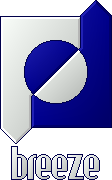Welcome to...
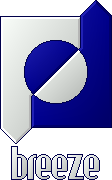
Get out of the
Window,
the Breeze is comming in!
Technical Information?
At this time there is a few technical info about function entries on jump tables, but there will be more in the future. The technical info available at this time is the "proposed" memory layout, but it'll be changed soon. At this time it looks like this:
Memory Layout
| RAM Region: | Description |
|---|
| 0000h to 0100h |
DOS vector, to avoid compatibility problems. |
| 0101h to 0FFFh |
A big jump table for inter-segment calls. The model will be like this (space for 479 jumps, you can think these as "applets"):
CALL 0F20Fh
DB nnnn
DW xxxx
RET
where:
nnnn is the segment of the static library and
xxxx is the function real address.
|
| 1000h to 13FFh |
Second jump table for the main functions that will be always on the page 0. The model will be the basical jump table style (space for 340 jumps):
JP xxxx
where:
xxxx is the function real address.
|
| 2800h to 3FFFh |
Time Critical Functions (about 11Kb). |
| 4000h to BFFFh |
User Program space (32Kb plus mapper). |
| C000h to C7FFh |
General purpose buffer (1Kb). |
| C800h to CFFFh |
System General Purpose Variables (1Kb). |
| D000h to D0FFh |
Breeze File Loader (256 bytes). |
| D100h to D7FFh |
Not used yet (reserved). |
First Jump Table (InterSegment Applets Jumps)
No info at this time
Second Jump Table (BrBIOS - or Breeze BIOS - function Jumps)
The information about the functions will be documented later. Now there is some info about its addresses at the jump table.
The functions available are:
| Support Functions: |
|---|
| READBIOS | on | 1003h |
| SAVEEXTRAREGS | on | 1006h |
| SAVECOMMONREGS | on | 1009h |
| LOADEXTRAREGS | on | 100Ch |
| LOADCOMMONREGS | on | 100Fh |
| PRTMSGBDOS | on | 1012h |
| CALLBIOS | on | 1015h |
| CALLSUB | on | 1018h |
| WAITSOME | on | 101Bh |
| PLAYBEEP | on | 101Eh |
|
| Graphical Functions: |
|---|
| HLINE | on | 1090h |
| VLINE | on | 1093h |
| LINE | on | 1096h |
| BOX | on | 1099h |
| BOXFILL | on | 109Ch |
| MOVESPRITE | on | 109Fh |
| CHANGESPRITE | on | 10A2h |
| WRITETEXT | on | 10A5h |
File Descriptions
Here is the information about the files that comes with Breeze at this time:
| File: | Description |
|---|
| BREEZE.COM | The Breeze Loader MSX-DOS executable. |
| BREEZE.DOC | The readme info file. |
| BREEZE.PLT | Palette File for Breeze. |
| MAIN.BXF | The Breeze Shell Executable. |
| OPENING.RAW | Opening logo image file. |
| STDLIB.JMP | The jump table for the Standard Library. |
| STDLIB.LIB | Breeze Standard Library. |
| SYSTEM.FNT | External Font image file. |
BREEZE.PLT
The BREEZE.PLT file is in the SETPLT format. There are 8 bytes, 2 of them for each color. The color 0 is the first 2 bytes and so on. The RGB is on this way:
| Byte number: | RGB Bits | Color Number |
|---|
| 0 | 0RRR0BBB | 0 |
| 1 | 00000GGG | 0 |
| 2 | 0RRR0BBB | 1 |
| 3 | 00000GGG | 1 |
| 4 | 0RRR0BBB | 2 |
| 5 | 00000GGG | 2 |
| 6 | 0RRR0BBB | 3 |
| 7 | 00000GGG | 3 |
Color 0 should be always BLACK. Color 3 should be always WHITE. Of course you can change them, but weird results may happen. Color 1 is also called USER COLOR #1, and usually is a strong color (Blue, Red, Green, Purple, etc). Color 2 is also called USER COLOR #2, and usually is a Gray shade, or something near Gray.
OPEINING.RAW
The OPENING.RAW is a Screen 6 image, composed for the colors used on the palette file, but without the "basic header" - those first 7 bytes. Is a regular 4 color (2bit) image, in the 512x212 pixel format.
SYSTEM.FNT
SYSTEM.FNT is a Screen 6 image, composed for the colors used on the palette file, but without the "basic header" - those first 7 bytes. Is a regular 4 color (2bit) image, in the 512x212 pixel format. There is some more rules for this fonts file. This file is divided in 6 parts of 512x40 pixels, each one is used for a different place. The suggested colors for the fonts are:
| Group | Position | Text Color | Background Color |
|---|
| 1 | (0,0)-(511,39) | 0 | 2 |
| 2 | (0,40)-(511,79) | 0 | 1 |
| 3 | (0,80)-(511,119) | 3 | 1 |
| 4 | (0,120)-(511,159) | 1 | 3 |
| 5 | (0,160)-(511,199) | 1 | 2 |
| 6 | (0,200)-(511,239) | 0 | 3 |
The letter size must be 8x10 at this time, so you will have 4 lines with 64 characters in each group, totalizing the 256 MSX characters. You can change the font style, but we ask you try not changing the colors, because weird results may happen.
|